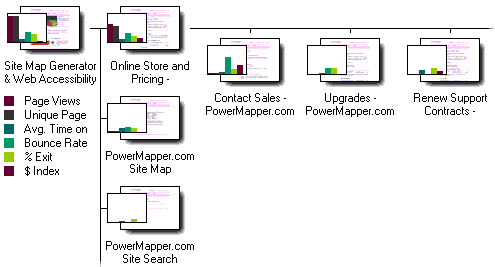Customers
Our customers include over 30% of the Fortune 100, and many of the world's largest organisations such as NASA, Disney, and UNICEF. Our products are used in more than 50 countries in every corner of the globe.
What it does
Site mapping
PowerMapper is a one-click site map generator which creates
Site structure map style
Site structure can be visualized in a number of different styles, and data can be exported to other tools in Excel CSV format in Professional Edition.
Building a map is automatic: type in the address, click Map and after a few minutes a map of your web site’s structure is produced. Once built, maps can be edited by dragging and dropping.
Site structureKey Facts
524 million
Pages scanned
2 million
Sites tested
30%
of Fortune 100 are customers
50
Countries using our product
Powered by Simplicity
Start Mapping
Enter your web address and click Build Map. PowerMapper maps your site automatically.
Choose Style
Once mapping is complete, choose a map style.
Generate
Use our maps to help create a better site.
There are lots of good tools out there to generate sitemaps, but this tool creates 2D & 3D visual sitemaps for you – which is really powerful when trying to understand how crawlers navigate your site, or explain to a client the architectural issues a site may be facing.
This has to be one of the best tools I have ever used within an SEO project. PowerMapper creates visual sitemaps of website so that you can have a complete visual view of the structure of a website.
Powermapper is spectacular for showing clients the structure of their site without the need for a spreadsheet.