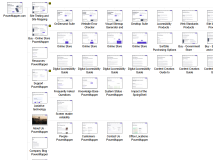Create Site Maps - PowerMapper
Power up.
Generate.
PowerMapper creates XML sitemaps for search engines, HTML sitemaps for site visitors and visual sitemaps for design teams.
See how it works

PowerMapper is a one-click site map generator which creates:
Create XML Sitemaps
PowerMapper allows you to create XML sitemaps quickly and easily. XML sitemaps are a specially formatted list of the pages on your site, and help search engines index your site.
Unless pages are indexed, they’ll never appear in search results. An XML site map looks like this:
<?xml version="1.0" encoding="UTF-8"?>
<urlset xmlns="http://www.sitemaps.org/schemas/sitemap/0.9">
<url><loc>https://www.powermapper.com/index.htm</loc></url>
<url><loc>https://www.powermapper.com/company/contact.htm</loc></url>
</urlset>
See XML Sitemaps for more information.
Create HTML Site Maps
HTML sitemaps help human visitors navigate your site. HTML sitemaps are just web pages linking to other pages on your site. PowerMapper automatically creates HTML sitemaps by scanning your site and generating a map.
See HTML Sitemaps for more information.
Create Visual Site Maps
Visual sitemaps show site structure and the visual relationships between pages. These are often used by development teams as blueprints by when managing or re-designing a site. PowerMapper builds visual site maps automatically, and allows you to overlay data from sources like Google Analytics and Webmaster tools to display SEO metrics and visitor numbers.
See Visual Sitemaps for more information.
Powered by Simplicity
Start Mapping
Enter your web address and click Build Map. PowerMapper maps your site automatically.
Choose Style
Once mapping is complete, choose a map style.
Generate
Use our maps to help create a better site.
SortSite is a very good testing tool. It will test all pages it finds on the site.
University of Cambridge
This simple test ... gives much more useful data than just a screenshot. The SortSite test checks accessibility, broken links, browser code compatibility, search engine optimization and other usability issues...
practicalecommerce.com